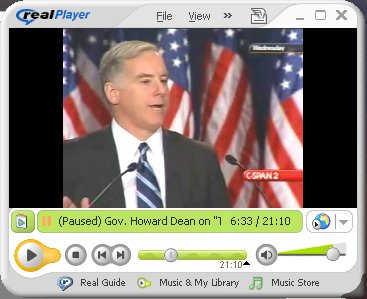
I was tearing my hair out about this the other day. I got a new workstation at work, 3.4 GHz SATA screamer with an NVIDIA Quadro 3400 vidcard, WinXP, bells, whistles, and a cherry on top, and this oughtta be the cat's meow, right? So I go to do a bunch of screencaps off a C-SPAN web-video like I always did with the old workstation and... whoah.
The very exact frame I want is sitting right there in the RealAnnoyingPlayer but when I Alt-PrtScn/Ctrl-V it into
Paint Shop like I always did before, the frame is blank. Black as John Ashcroft's heart.
WTF??????
What I was trying to cap:
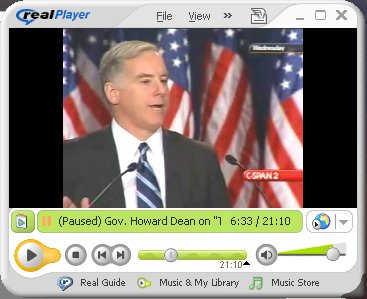
What I got:
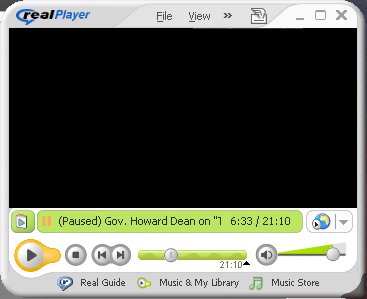
AAAAAARRRRRRGGGGGGGHHHHHH!!!!!!!!! (sound of tearing hair)
(Well, it is a Dean image, right??)
So I hit the good ol' Web with my trusty Metacrawler search engine and found a chat page whose user 'Manifest' told us that, lo and behold, it's because:
OK, so here's the deal. Hardware acceleration is used in such applications as playing DVDs, doing CAD work, or playing video games. What it does is, it tosses the work of video-rendering onto your fschmantzy video card instead of making your computer's CPU do it, thus freeing up that valuable CPU time for other tasks, such as making sure that blaster bolt hits the bad guy heart-dead-center. It only goes to figure, since the vid card is so powerful it gets its own fan ( :o ) and often needs a bracket inside the PC to help prop it up in place.
This is all great for these kinds of applications, and unnoticeable when you play streaming video; but when you try to screen-cap the stuff you get Black Screen Of Vanished Image in your "X-Shop" image software. Or even more interesting, like on my home PC with the NVIDIA GeForce MX 400, when you move the "X-Shop" window with your defective screen cap around the desktop, if you should happen to slide it over the vid-player, the image you wanted shows up ghostly inside the screen cap, almost as if it lived in another layer of your video display. But when you save the screen-cap you still get all black inside.
You have either of two possible choices (that I know of). You can either:
1) Turn hardware acceleration off entirely; or
2) Temporarily disable hardware acceleration for only the stream you want to screen-cap.
To do so, you go through the most mutated, nonintuitive, retarded
procedure* I have ever heard of--
but it works.
The reason this wierdness works is because Windows automatically disables hardware acceleration for the second
movie:
You will open up two movies, the first being not the one you want to capture an image from, and the second one is the one you want to screen-cap from. The first one you open up can be a file you have saved on your hard drive. If it's short you will want to set it to "loop":
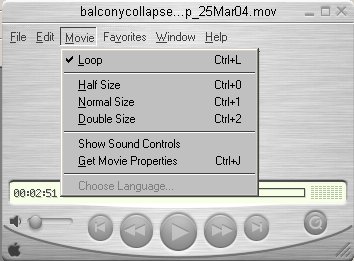
It's probably best to use a different player from the type/file format of the one from which you are going to take screen caps. This is because often when you go to open up a second file/stream of the same format, the original player just opens up the second file and you still have only one player going. This is not what you want.
Now you will open up the second movie. Here an example of clicking on a direct link to a C-Span (RealPlayer)
video is shown:

Here are the two players, "1" and "2", going at it:

You should now be able to screen-cap at will from the second player.
Many thanks to 'Manifest' and Gaming Force for providing the answer to this puzzle.
 Back to Crocuta Main
Back to Crocuta Main