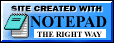What Went Wrong With The Electronic Voting Machines in My San Diego, California Precinct
OK, I absolutely, positively, have to weigh in here.
I work in an area Fortune 50 high-technology company. I work with computers on a daily basis, in
fact I program in C++ for the Windows operating environment. I thought this would be a highly useful
skillset to bring to bear when I heard the electronic voting machines were coming to town, so I
volunteered to be a poll worker in the San Diego County, March 2, 2004 primary.
(Little did I realize that poll workers actually get paid!) The Registrar of Voters for San Diego county had a mad scramble that spring to try to get their
poll workers ready for the new system. There are over 1000 precincts in San Diego. The Registrar put
on training sessions for poll workers all over the county, at which we were given an overview of the
new system, 3-ring binders full of all the information we would need to run the polling place, and several of
the new machines with fake ballots in them so we could take a look at them and play with them a little.
The training itself was rushed-- obviously the Registrar did not have enough time, and people, to
train us all in depth before the election was upon us. Fortunately, though, the 3-ring binder was
well-written, well-organized, and detailed, with screen-caps of what we were supposed to see on our
machines at each step. This was to stand me and my team in good stead on Election Day. The system in San Diego was actually composed of at least 3 different machines, of which I and my
team of poll workers got to see and work with two. First, there were the touchscreens themselves. These were panels much like the illustration in
the Topic [A] program,
very much resembling a large tablet PC, with legs built in so that they could be stood up at an easy
height for a standing voter to use. The entire front of the module was composed of an LCD/LED type
video flatscreen, which you could touch and thus issue commands to. There was a large cardboard piece that was
attached around the edges of the module to form a privacy screen. Inside the touchscreen module, there
was a
removable memory card that recorded the votes of all the voters on that machine. Relax. These were in
no way connected to the Internet, they were completely stand-alone. California voting law, and the fact that this was a primary, required the presence of a second
machine in the polling place. This was the card-writing machine, a small desktop module, also
furnished with a touchscreen, that sat on the poll workers' desk. This also was standalone, not
connected to the Internet in any way. This is the module pictured here.
Judging by the puzzled expressions on the poll workers' faces, it is also evidently in the mode
described below. Read on. We were furnished with a half-dozen reusable voter cards. These were simple credit-card sized
pieces of plastic with a golden-terminaled memory chip embedded in one side. In our primary, each
voter may only vote on one party's primary ballot. However, there were about 6 or 8 possible parties
that could be voted. How to tell the touchscreen to present to the voter only the ballot for one
party and not the others? This is where the voter cards, and the card-writing machine came in.
When a voter came in, they told us which party they wanted to vote in. We then plugged a voter
card into the card-writing machine, tapped the appropriate "keys" on the touchscreen, and thus told
the card-writer to write to the card which party the voter was going to vote. (No personal information
was included about the voters themselves, only the party that was to be voted.) The voters then took
the voter card over to the touchscreen, plugged it into a slot that was provided for that purpose,
the machine presented them with the appropriate ballot, and they voted. Well, at least that was the plan. Tuesday morning my crew and I scrambled into the polling place,
turned everything on-- and the card-writing machine, instead of powering on to the initial screen of
the card-writing program as pictured in our 3-ring binder... presented us with a nice, clean, bare
Windows CE desktop. Now I know some of you are wincing right now. "They ran these things on Windows CE"???
I know. I know.
But it gets better. THERE WAS NO SHORTCUT TO THE CARD-WRITING SOFTWARE ON THE DESKTOP. None. Bupkis. So here I am, geek that I am, digging around in Windows Explorer trying to find the software so that
we can run the thing so that we can get the polling place up and voters are piling up in a line outside
the polling place and it's 7:15 a.m. and the polling place is supposed to open at 7:00 and...
you get the picture. Now imagine a little white-haired old lady poll worker with no computer
experience dealing
with this same problem (as they apparently were all over San Diego County), and... shudder. So I dig to the 'Start Menu/Startup' folder. Of course there is no shortcut to the software
there. If there was, it would have started up first thing, right?? Now cruising around through all of the other folders in Explorer. They, and the executables in
them, are named fairly cryptically, and there are a couple whose names sound... plausible. So, I try one.
Up comes a familiar screen. It's the first screen in our 3-ring binder. So we continue trying to run with this ~.exe. It appears to run like it should. It pops up all the
screens it is supposed to pop up, when they are supposed to pop up, and generally behaves as advertised
in the 3-ring binder. So we run the polling place with this app. We run it all day and things seem
to go smoothly. "So Crocuta," you say, "was it the right app? There were several blah-blah.exe's in there,
right?" YOU GOT ME!!! [massive shrug of shoulders] Who knows??? It was an app! It ran! It appeared to be doing what it was supposed to be doing!
And who God knows which apps all those teenage kids in all those other precincts chose--
did they use the same one I did? Who knows??? We could have all been using the alpha and beta and
gamma and Charlie Brown versions of the card-writing app, all a big mish-mosh all over San Diego
County! The clueless clevice of a so-called "programmer" that set these things up didn't even have
the wits to put a shortcut
to the proper app in 'Startup', fergodsakes, let alone on the Desktop (Gee, Ya THINK???)
and whatever, whichever the hell apps we all wound up running,
they were running in Windows!! CE!!! Definitely NOT Diebold's finest hour. I imagine when Secretary of State Kevin Shelley heard all these stories like mine, his HAIR
must have fallen out.
No wonder he shut the whole operation down. This fall we will be voting on fill-in-the-bubble
optical scan paper ballots. (And Shelley's reward for saving us from Fiasco II?? "Fundraising scandals"
on his reelection campaign. And lots of them.) Thankfully, the touchscreens themselves ran fine. Only one caught the e-flu and we were able to
easily handle all the voters with the remaining five. The voters filed in and happily "whee!" pushed the
buttons on their screens and filed back out smiling "gee that was fun" and the voters were happy... but
who knows what got written on those little memory modules. Oh, and these touchscreens would print out a paper record of all the votes. In fact, they
would have printed out a detailed summary of each voter's vote, all in a big long
series on a
big reel of heat-sensitive cash-register paper... but we were told not to. "Just print the summary",
they (the Registrar's office) instructed us. Not, in all fairness, that we could have used this printing ability to let each voter "confirm" *
their votes anyway.
These "printers" in these touchscreens were beyond a doubt the flimsiest, cheapest, most fragile
things I've ever seen. I wondered if they would last for 3 more elections of just printing the
summary, even. Well, it's (probably) academic now. At the end of the day we closed the polls, tallied up the sign-in sheets and retrieved the memory
modules from inside the touchscreens. We then took the whole kit and caboodle over to the Registrar's
collection point for our group of precincts, where it was loaded onto a truck and driven down to some
central collection area. There, I imagine, the memory cards were plugged into some third machine
(or maybe more, I've never seen it) to be read and all the votes tallied up. Is that third machine, the memory-module-reading machine, connected to the Internet? Dunno.
Might be, might not be. As I've said, I've never seen it. One thing
I bet you sure, though. That is where all the Diebold technicians were hanging out. And now back to Governor Dean. Click on the mike down there. |

.
.
 Back to Topic [A]
Back to Topic [A] |